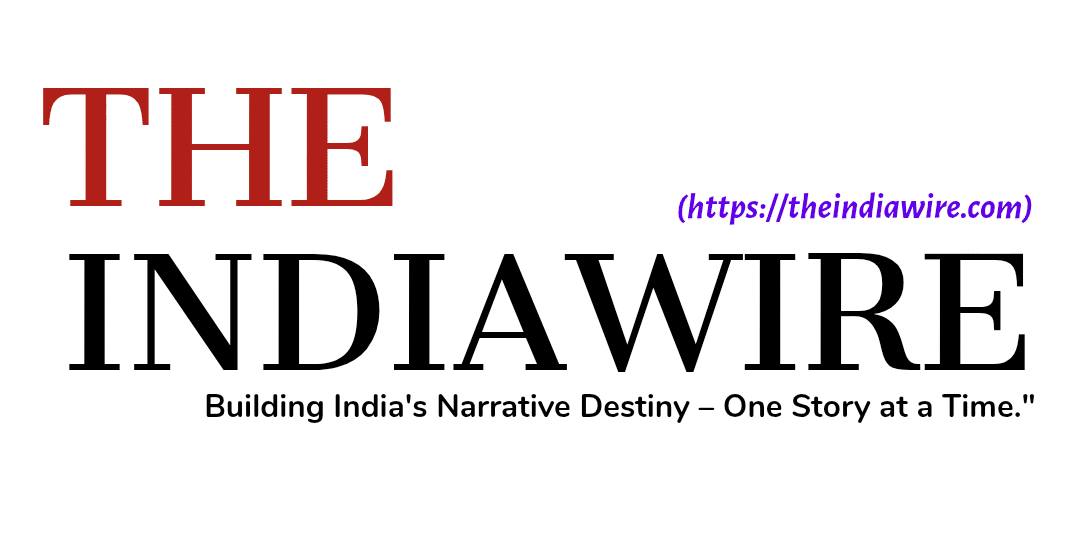- Part 1 – A Telegram Bot Without Coding
- Part 2 – How to Make a Telegram Bot Without Coding?
- Part 3 – Features to look in for a no-code platform for Telegram Bot
- Part 4 – Top no-code platforms for Development of Telegram Bots
If you’re looking to create a Telegram bot without any coding experience, there are many platforms where you can find templates to help you get started. Here’s a list of great places to explore:
Lazy AI
Lazy AI provides many no-code templates for Telegram bots. From the Simple Telegram Bot Template for newbies to the Emoji Financial News Bot for more advanced applications, Lazy AI comes with user-friendly templates that can be tailored for a range of use cases. Perfect for anyone interested in built-in AI, no-code Telegram bot creation.
BotStar
BotStar is a no-code solution that offers Telegram bot templates. It provides a visual interface allowing you to create bots by dragging and dropping parts. BotStar offers a wide range of templates for various industries such as customer service, lead generation, etc., to help you create a bot that suits your business requirements with minimum setup.
Telegram Bot Store
Telegram Bot Store is a marketplace for developers to upload their ready-made Telegram bots. It’s not a bot-building-from-scratch platform, but a repository of ready-made bots you can buy or download for free. Most of these bots have templates that you can customize to suit your needs.
Integromat
Integromat simply allows you to connect different apps and services together, as well as with Telegram (now called Make). It offers a library of pre-built templates for automated workflows, including Telegram bots. They are best for automating repetitive tasks and linking Telegram with other platforms in a no-code fashion.
Tidio
Tidio provides various no-code templates for building chatbots on different platforms (Telegram included). Tidio features pre-made templates for customer support, lead generation, and sales. You can then easily customize these templates using its simple drag-and-drop editor, which will enable you to quickly set up a bot to your Telegram Channel.
BotPress
BotPress is a chatbot platform that is open-source in nature and has no code templates for Telegram bots. Although BotPress is slightly more complex and gives users more freedom, it still enables individuals to utilize prebuilt templates for various chatbot scenarios. It makes it easy to create more sophisticated bots while still leaning on a no-code solution.
As so many templates on these platforms fit different purposes, even for a simple bot to an advanced, AI-powered application, you don’t need to have coding skills to create your Telegram bot.
What Are the Steps to Create Your Telegram Bot with Lazy AI?
Lazy AI makes creating your own Telegram bot so simple, that you can do it with zero coding experience.
Here is a beginner-friendly step-by-step guide for you to be able to use the Basic Telegram Bot Template:
- Start with the Template
Click on the Lazy Builder interface button where it reads “Start with this Template” This is a nice touch since it pre-populates the code for you, so you won’t have to re-type or get creative with copy-pasting. - Set Up Your Environment Secret
To allow your bot to authenticate with Telegram’s API, you’ll need to create an environment secret in Lazy Builder. - Go to the Telegram BotFather and create a new bot.
- Copy the TELEGRAM_API_TOKEN provided by BotFather.
- In Lazy Builder, navigate to the Environment Secrets tab and create a new secret with the key TELEGRAM_API_TOKEN, pasting the token as the value.
- Test Your Bot
After having set the environment secret, click Test button. Click here to automatically deploy your bot using Lazy AI At this point, you have no input to provide. Everything will be whisked away with Lazy AI from setting up the server to deploying. - Interacting with Your Bot
After deployment, Lazy AI will provide you with a dedicated server link. Here’s how to interact with your bot:
You can open Telegram and search for your bot by the user name we created using BotFather. Send the /start command to initiate a dialogue. Your bot will send you a “Hi! I am your BasicTelegramBot.” It will echo whatever text message you send it. - Integrating Your Bot
If you want to integrate the bot into an external service (such as a website), you can do so by setting up a webhook or using the Telegram API. Detailed steps for integration can be found in the Telegram Bot API documentation.
Lazy AI takes care of the heavy lifting, so you can focus on customizing and integrating the bot to suit your needs.
How to Customize and Add Functionality to Your Lazy AI Telegram Bot?
Lazy AI is a customizable Telegram bot that can be tailored to suit your needs. This is how you can customize it and add more features. - Modify Response Flows
Lazy AI is a conversational platform where you can design your flows in a visual way by assigning other responses to the same block inputs, so you can update the interaction of the bot with its user. - Add Custom Commands
Lazy AI allows you to define custom commands that users can invoke inside the Telegram bot. For this, you can create a /hey command and respond to the same with a specific message or action. It assists with the interactivity of the website and will improve user engagement. - Integrate External APIs
You can integrate your bot with external APIs to add even more value! For example, by integrating your bot with a weather service API, it could provide real-time updates or a connection to a news feed could be a content delivery method. These integrations are possible thanks to Lazy AI and not a single line of code. - Set Up Automation and Workflows
Lazy AI lets you automate tasks and sets workflows for your bot. You can set up triggers (e.g., when a user sends a specific message) that will then execute particular actions, which might include sending automated replies, gathering information, or even calling external integrations. - Use AI-Powered Features
Lazy AI incorporates AI to enhance your bot functionality. Developer version (Right-click)Similar input HelpEnable AI-Powered responses – Find the best responseGenerateAI35 by youUse AI as a helper. - Track User Interactions and Analytics
Lazy AI provides analytics tools that allow you to track how users interact with your bot. You should track metrics like user engagement, response rates, and interaction history to refine your bot’s performance and user experience. - Adjust Design and Visual Elements
You can also play around with the design of your bot’s UI. Adding images, buttons or other media elements that make the conversation more presentable for users.
These features allow your bot, developed with Lazy AI, to engage users better, respond more accurately, and achieve your targets faster.
Next Article: Common Issues and FAQs for users when creating a telegram bot